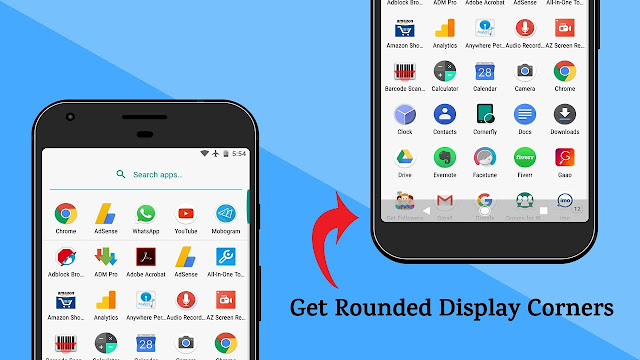
The tutorial is super easy anyone who has a basic android knowledge can do this trick very easily, Do ask your queries in the comment box and we will try to solve it asap. Comments and suggestions are always welcomed.
Things We Need??
- Android Device
- Rounded Corner App (Download)
So let’s get started…
How to Get LG G6-Like Rounded Display on Any Android Device
Step 1: Download, Install and Open Rounded Corner Application.
Step 2: Now Enable Rounded Corner and then enable Permit drawing over apps and then tap on the back navigation button.
Step 3: Now You can adjust the size by sliding left or right in the Size option, You can also change the styles of the corner in the Styles Option.
I Hope you Liked our Article, for more Tech related stuff, do visit daily.
Disclaimer: Every Tutorial is for Informational and Educational Purpose, authors of the tutorials posted are not responsible for any loss.