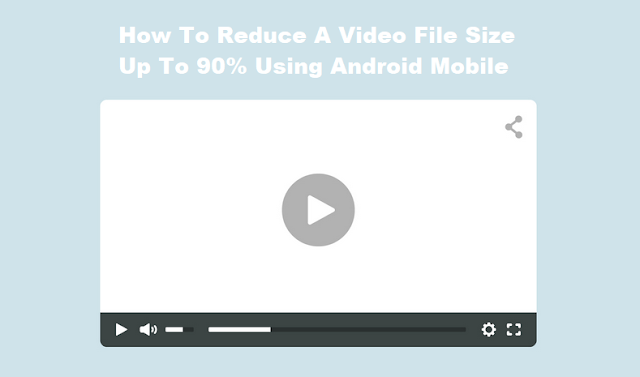Hello and welcome everyone today’s tutorial we are going to discuss on How To Reduce A Video File Size Up To 90% Using Android Mobile. After applying this trick you can easily compress video files and it will also help you to save a lot of memory.
The tutorial is very easy anyone who has a basic android knowledge can do this trick very easily do ask your queries in the comment box and we will try to solve it asap. Comments and suggestions are always welcomed.
Things you Need??
Step 2: Now Choose from the folder the video that you want to compress and then tap on “Compress Video”
Step 3: Now choose the resolution of the video by tapping on the rectangular bar, you will also notice that near every resolution there is an estimated size written you can also choose according to the sizes. Now have patience, the app will take some time for compression.
As you can see that my original file was 73.1 Mb and my New file is 11.66 Mb.
The tutorial is very easy anyone who has a basic android knowledge can do this trick very easily do ask your queries in the comment box and we will try to solve it asap. Comments and suggestions are always welcomed.
Things you Need??
- Android Device
- Video Compress App (Download)
How To Reduce A Video File Size Up To 90% Using Android Mobile
Step 1: Download, Install and Open the video compress app.Step 2: Now Choose from the folder the video that you want to compress and then tap on “Compress Video”
Step 3: Now choose the resolution of the video by tapping on the rectangular bar, you will also notice that near every resolution there is an estimated size written you can also choose according to the sizes. Now have patience, the app will take some time for compression.
As you can see that my original file was 73.1 Mb and my New file is 11.66 Mb.